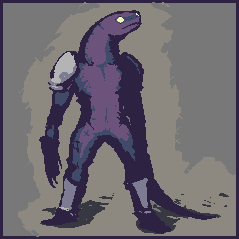Wikicode Guide
This page is a guide on basic to intermediate wikicode, for use in editing and cleaning up pages.
Simple Editing
To edit a page, click on the "edit" tab, usually near the top of the page. Then, edit the box in the page. Feel free to practice here, on this page. It's here just for you to practice.
A blank line indicates a paragraph separation.
You can link to another website by putting the name or title of that page in double square brackets.
[http://riskofrain.wikia.com/wiki/Main_Page Main Page]
becomes Main Page.
Simple Formatting
Create headers by putting text in-between repeated equal (=) signs. The more =, the lower level the heading is.
Create a bulleted list by starting each item with an asterisk (*). You can add more asterisks to indent the bullets further.
- It's ok to make editing mistakes
- You can preview your work before saving it
- Even after saving it, you or someone else can edit it again to make it even better
- You can preview your work before saving it
You can also use colons (:) to indent text.
- Commando
- Enforcer
- Bandit
- Enforcer
You can also create text to mouseover normal text. <span class="explain" title="Mouseover text goes here">Normal text</span><noinclude> becomes Normal text.
Formatting for Emphasis
Put single quote marks around words or phrases for formatting emphasis.
Two single quotes, like
''italic text''
will create italic text.
Three single quotes, like
'''bold text'''
will create bold text.
HTML can be used to create colored text, like
<span style="color:#FFD700">Gold text</span>
. Gold text
HTML can be used to create a colored text background, like
<span style="background:#FF0000">Red background</span>
. Red background
Linking
Linking to in-wiki articles.
[[Commando]]
becomes Commando.
Linking to in-wiki articles with alternate link text.
[[Providence|Bulwark of the Weak]]
becomes Bulwark of the Weak.
Adding external links.
[http://riskofraingame.com/ RiskofRaingame.com]
becomes RiskofRaingame.com.
Categorize a page.
[[:Category:Pages needing improvement]]
becomes Category:Pages needing improvement.
Add an image.
[[File:Lemurian Portrait.png]]
Resize an image.
[[File:Lemurian Portrait.png|70px]]
Position an image.
[[File:Lemurian Portrait.png|right]]
becomes
Other Stuff
If you know HTML or CSS formatting commands, they can also be used in this wiki. One useful HTML command is <br /> which creates a line break.
If you want to show what a command looks like, rather than actually implementing the command, surround it with the <nowiki></nowiki> commands.